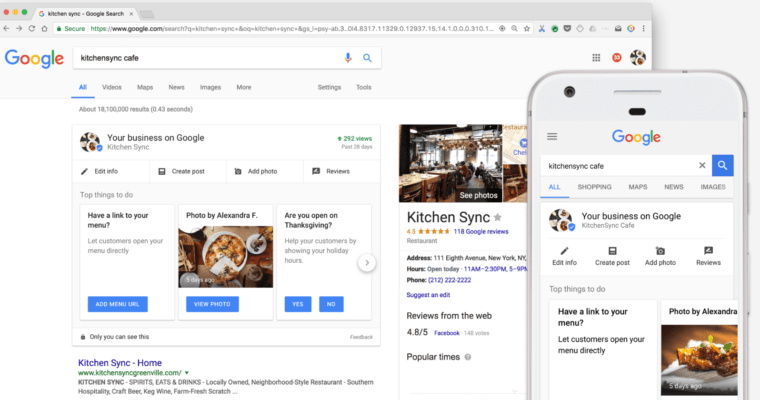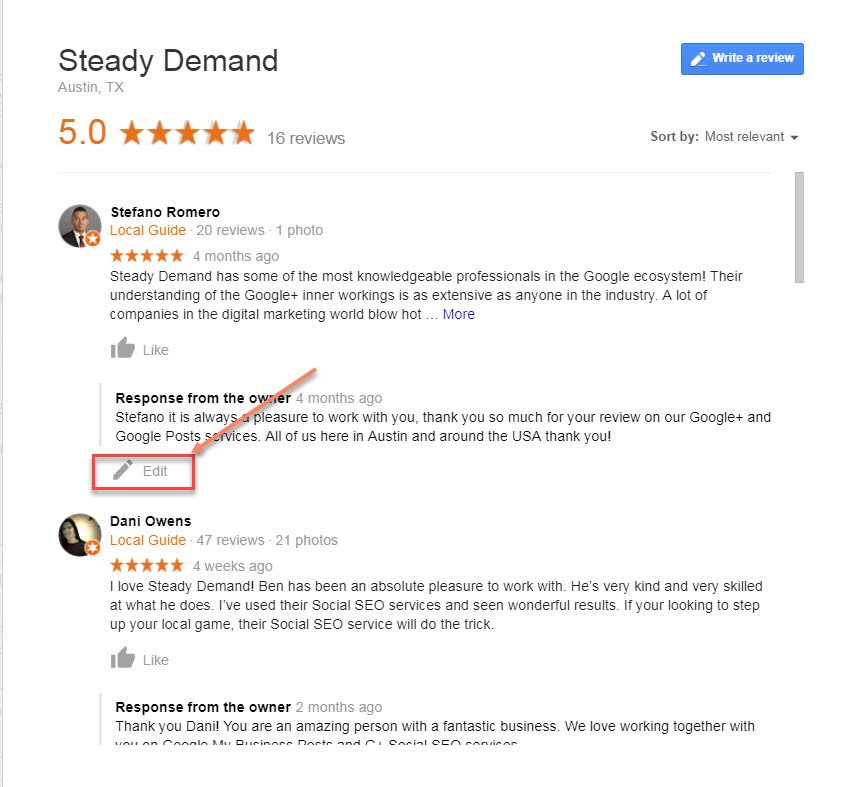Google My Business is letting admins edit their replies to reviews directly from the Knowledge Panel.
This is a small but notable update as it’s sure to be a time saver for business owners.
The update was quietly rolled out last week. There was no official announcement, but it was shared on Twitter by an SEO named Ben Fisher which is how I found out about it.
As you can see in the screenshot he shared, an edit button now appears underneath the business owner’s reply to a review while viewing the listing in search results.
Previously, a business owner would have had to go to the Google My Business dashboard and find their reply all over again before being able to edit it.
Now a reply can be edited on the spot. This is useful for quickly correctly spelling and grammar errors, or if the business owner thinks of something they want to add to their reply after the fact.
A larger update was rolled out last year which let admins manage multiple components of their Google My Business listings from search results.
Last year’s update brought the ability to edit business information, add photos, share posts, see how many views a listing is getting, and more.
Now, with the ability to edit review replies, there’s even less of a reason to use the Google My Business dashboard. Almost everything can be done from search results.
That’s a good thing because a well-maintained listing ultimately provides a better experience for customers.