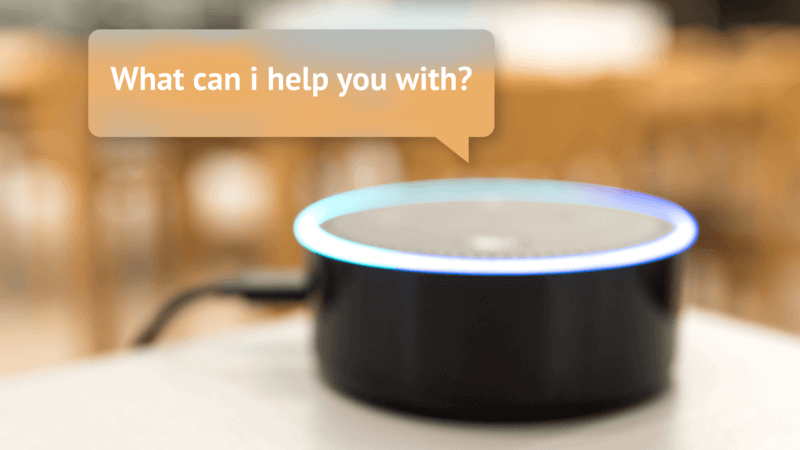For years, the use of voice search and voice assistants to answer questions has been on the rise. According to Google, 20 percent of all mobile search queries are voice search, and that number will only go up.
Voice recognition technology is getting better and better: Google’s technology is now 95 percent accurate.
Yet for most SEO professionals, not much has changed in the way they optimize content for this new way to search. Now is the perfect time to pay attention to voice search and to start incorporating SEO strategies that can increase your chances to show up in voice results.
Voice search and personal voice assistants like Siri, Cortana, Google Assistant, Google Home, Amazon Echo and the Apple HomePod have shifted how people search. Instead of typing a cryptic search phrase like “hair stylist Chicago,” people using voice search can ask a question as if they’re talking to another person: “OK, Google, where should I go to get a haircut?”
If you ask Alexa what’s going on today, you can hear your personalized “flash briefing” that contains information like the local weather forecast, local news highlights, what’s on your calendar and other quick tidbits of things Alexa already knows you’re interested in. It’s a great time-saver.
Use of voice technology and number of devices are growing
I can remember when I got one of the first Amazon Echo devices in the mail back in 2014. It was supposed to be a Christmas present for my kids, but it found its way into my bedroom, where it has served as my alarm clock, Audible audiobook player, SiriusXM music radio, weather reporter and a device that answers many questions like “Alexa, what’s the phone number for Marco’s Pizza?”
There are many search assistants on the market like Amazon Echo (Alexa), Apple’s HomePod and Google Home devices, but there are new players emerging as well. I recently spotted this Harman Kardon Invoke smart speaker at a local store. It includes Microsoft’s virtual assistant Cortana to answer questions and manage smart home technology to streamline tasks.
As a search engine optimization (SEO) specialist, are you prepared to try to get your content to show up in voice search results? Voice search is here. Voice search is now. And voice search is our future. If you want to stay ahead of your competitors, now is the time to start optimizing your content for voice.
Voice search continues to grow
According to ComScore, half of smartphone users use voice technology, and of those, one in three use it daily.
Google reports voice search queries up through 2016:
As an SEO, you need to have a solid understanding of some of the search strategies that can help you rank for voice search, especially since voice search volumes continue to climb. By understanding these strategies and effectively using them on your site, you can increase your odds of being the answer to a question.
Here are some tactics to help you become the answer.
Voice search optimization basics
When you’re optimizing for voice search, you need to think about SEO differently. For instance, unlike typical search queries you do on your computer, voice search queries are longer than their text counterparts; they tend to be three to five (or more) keywords in length. This means you need to change the way you do keyword research and think about longer long-tail keywords.
Search queries also tend to specifically ask a question and typically use trigger words like who, how, what, where, best, where, why and when. Use these words in your content.
Voice search best practices
Additionally, you need to make sure your site and its content meet SEO best practices.
These include optimizing your webpages for:
- Page speed.
- Mobile compliance.
- Great content that answers people’s questions and solves problems.
- Use natural language that answers a user’s question.
- Optimize local pages through Google My Business and other online directories.
- Solid site hierarchy.
- Site authority.
- XML sitemap.
- Navigation is easy to follow.
- Local reviews.
- Images with alt tags.
- Respond to reviews.
- Secure website by installing an SSL certification (this means properly installing the SSL certificate).
- Schema Markup.
- And more!
Voice search and featured snippets
When you search for something on Google, you might see search results with a featured snippet box at the top of the search results. This featured snippet is meant to be a quick answer to your question.
The featured snippet typically includes a summary of the answer taken from the website, a link to the page where the information came from, the page title and universal resource locator (URL) of the site. Here’s what a featured snippet looks like when you do a search for “how do you change a tire”:
Sometimes you will find the featured snippet lower on the first search engine result page (SERP). Sometimes the snippet just shows an answer with no other information. This type of featured snippet typically appears when the answer is a known fact.
In the voice search question below, here is the answer I received when I asked “How old was Patrick Swayze when he died?”
In this case, there’s only one answer because Patrick Swayze’s age at the time of his death is a fact. Google has no reason to link to a different site to back up or support that answer. These top-position featured snippets are the holy grail of SEO and are often referred to as “position zero.” Why? Because in most cases, the featured snippet result appears above ads and above organic search results.
Getting listed in the featured snippet spot increases your odds of appearing in voice search results. You’ll often hear terms like rich cards, answer boxes, rich snippets and other variations. That all gets very confusing. Google is starting to do away with those terms and is starting to call everything “rich results.”
Google recently launched a new, comprehensive guide all about featured snippets, this is a definite must-read for any SEO.
Anatomy of a featured snippet
To try to get your web pages to rank for voice search results, you need to understand some of the main things Google and Bing are looking for when they look for the best answer to give busy voice searchers.
When you look at how a featured snippet becomes a featured snippet, it’s all about using SEO strategies:
- Write a topic-specific page.
- Create content that answers a specific question.
- Look for questions that you will be able to answer in great depth.
- When optimizing for voice search, research longer, long-tail keyword phrases.
- Optimize for specific long-tail search phrases that contain three to five words or more.
- Think of semantic keywords, different ways of saying the same thing (i.e., synonyms).
- Use trigger words like “how,” “what” and “best.”
- Understand your customer’s intent, and optimize the content on your pages for every stage in your customer’s buyer’s journey.
- Use conversational language — write like you’re talking to a friend.
- Use Headings (H1, H2, H3, H4).
- Make sure to use unique title and description tags on each page — use keywords in those tags.
- Include keywords toward the front of the very first sentence/paragraph.
- Use the keywords in the page’s universal resource locator (URL).
Here’s an example of how a blog post turned into a featured snippet and then turned into a voice search answer.
Optimize for the types of questions people really ask
It’s important that you use SEO best practices when you write any content. When you search for “how do you respond to negative online reviews,” chances are you will see a search engine results page (SERP) that looks like this:
This is a featured snippet. When you click the link, you will be taken to the website highlighted in the snippet. The blog post, “how to respond to negative online reviews,” also shows up as one of the top voice searches on an Android and iPhone:
How featured snippets are born
By looking at the blog post, the post’s source code and the featured snippet itself, you can “deconstruct” it to learn how Google created a featured snippet from it.
When someone does a voice or regular search for “how do you respond to negative online reviews,” Google first looked at the title of the blog post, “How to Respond to Negative Online Reviews,” and found this title to be a close match to what the user intended to find the answer for.
Google then looked at the keywords on the page, the content, the title, the description and the URL and saw that all of those matched directly to the question the searcher was asking.
Next, Google saw that there was a clearly defined structure of H2 tags on the blog post that made it easy for them to pull out the main points on what to do if you get negative online reviews. It pulled out those H2s and turned them into a numbered list in the featured snippet. Here’s the anatomy of a featured snippet:
SEO tools help increase the odds of becoming a featured snippet
Some of the more advanced SEO tools can help optimize your pages to increase your odds of showing up in featured snippet spots. For instance, SEMrush can help you find competitors with featured snippets, and Moz Pro has a find-and-track featured snippet tool as well.
Schema markup and voice search
I’m saving the best for last! Schema markup is probably one of the most important components you can add to your site to help rank in voice search.
Now, I know many SEOs are hesitant to even think about adding schema to their site because they are uncomfortable with code, but it’s time to get over the fear. Schema is important!
Schema markup is a global standard vocabulary the search engines agreed would help them better understand the contents of a webpage. With the appropriately structured schema markup on your site, your content will already be optimized for voice search.
Google prefers a schema markup called JSON-LD. Here’s an example of what that code looks like:
In the simplest of terms, Schema tells the search engines what the page is about — whether it’s your company’s address, your business hours, a service page or a page about a product on your e-commerce store, for example.
Including Schema on your site helps give the search engines a nudge by making it very clear what your pages are about. When you put Schema Markup on your website, Google will automatically make the marked-up information searchable by voice assistants.
Now, just like any SEO strategy, voice search is competitive, and there’s no one easy answer to getting to the top spot. You have to make your website and its contents the best on all fronts.
If you’re still a little nervous about adding Schema markup to your site, head on over to this Introduction to Data Markup article from Google and read it, and things should become clearer.